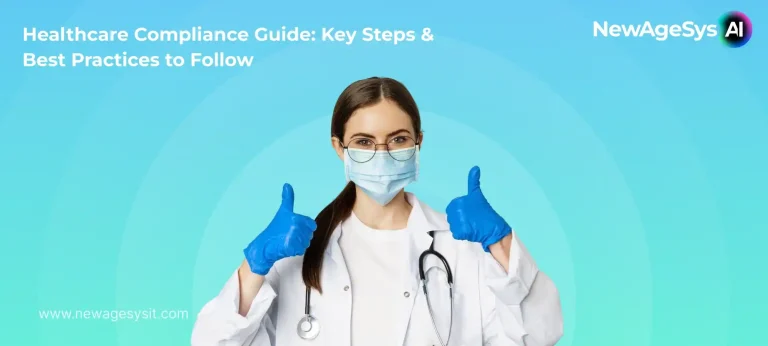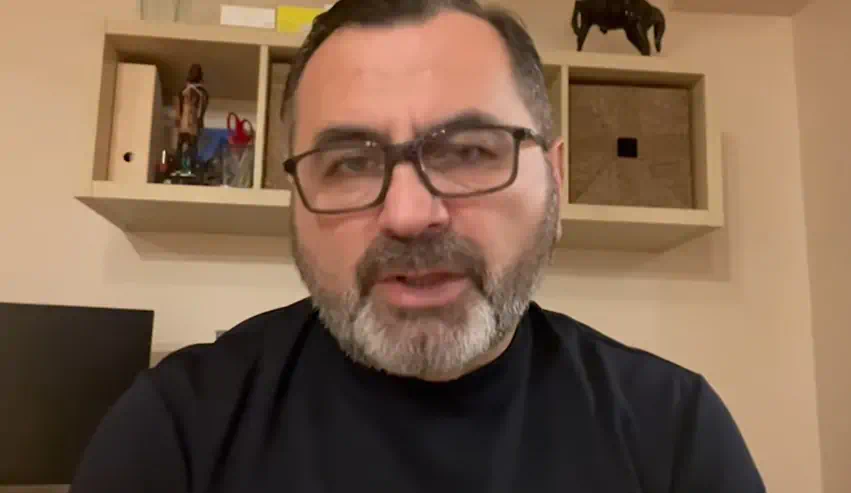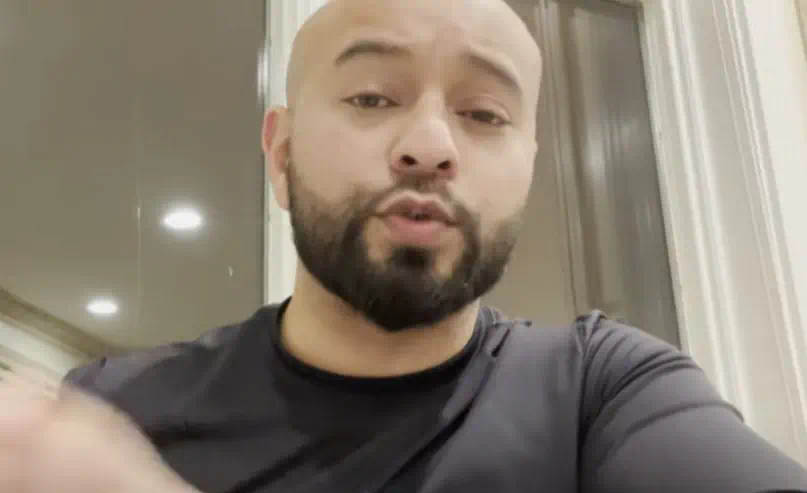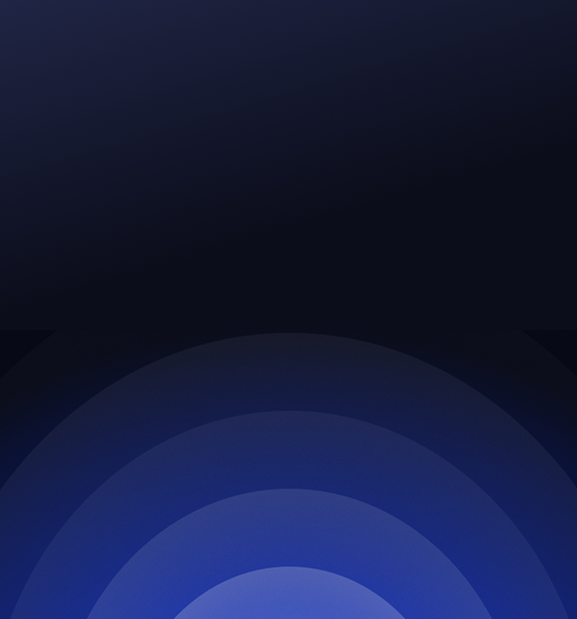A quiz app is one of the most potent methods to capture and engage users in the dynamic mobile applications industry. Whether for educational purposes, marketing strategies, or entertainment, quiz apps offer a unique blend of interactivity and engagement. Here are compelling reasons to consider developing a quiz app:
An Educational Tool
Quiz apps transform traditional learning methods into interactive experiences. Educators can leverage these apps to make lessons more engaging, assess students’ understanding, and provide instant feedback in a fun and interactive way. Lessons can also be enriched by using multimedia elements such as videos and images. It makes education enjoyable for people across all age groups.
A Marketing Tool
For companies, quiz apps become a strategic tool to increase brand awareness and interaction with the user. By creating quizzes related to their products or services, companies can engage their audience, gather valuable insights, and promote their brand in an enjoyable format. These apps also collect important data about users that can be used for future marketing campaigns or developments on the product line itself. Interactions through quizzes have higher conversion rates compared to those made through traditional advertising techniques.
For Entertainment Purposes
Another way quiz apps keep entertaining is by providing an activity that people find pleasurable and often get hooked on once they start. It not only increases app usage but also enhances user retention and satisfaction. Leaderboards, rewards amongst other engaging content keep them glued to your app repeatedly, trying out for more information. In such scenarios, there exists a high chance that showings within any app store will rise considerably attracting many people towards it.
This comprehensive guide will explore the significance of building a quiz app, walk you through the creation process, highlight essential features to include, and demonstrate how NewAgeSysIT can help turn your quiz app vision into reality.
The Process of Creating a Quiz App
Planning and Conceptualization
The first step is planning and conceptualization, where you define the purpose of your quiz app and identify your target audience. Is your app intended for education, entertainment, or marketing? Understanding the purpose helps shape the content and features of the app. Identify who will be using your app and what their preferences and needs are. Determine the type of questions you will include, whether they are multiple-choice, true/false, or open-ended. Proper planning ensures that your app meets the needs of its intended users and stands out in a crowded market. NewAgeSysIT can assist in this crucial phase by conducting market research, defining clear objectives, and outlining a comprehensive strategy tailored to your vision.
Designing User Interfaces
A user-friendly interface is central to a positive user experience. All this has to be present in the interface: ensure cleanliness, navigability, attractive visual content, and responsive elements that make users busy and active and allow people with all abilities to use your application. You can include themes or customizable layouts to enhance customer satisfaction. If the system is well-designed, it will not only attract users but also retain them, ensuring they have a seamless experience.
Developing the App
Developing the app involves setting up the development environment, writing the code, and integrating necessary functionalities. Configure your development environment with tools like Android Studio. Write the code for your app using Java or Kotlin, focusing on core functionalities like displaying questions, tracking scores, and providing feedback. Test your app on different devices to ensure it works smoothly and without bugs. Also, make sure that the app has scaling capabilities that can accommodate larger users’ loads while at the same time allowing for updates and new features dynamically.
Incorporating Essential Features
Incorporation of fundamental features will make your quiz app engaging and user-friendly; think about having a question bank, score tracking, timer, leaderboards, user profiles, and multimedia questions that enhance interactivity and appeal. For example, adaptive questioning is such a feature that can adjust its level of difficulty according to the performance of users making it more personalized and interesting.
Launching and Marketing
Launching and marketing your app is crucial for its success. Publish your app on the Google Play Store and promote it through social media, online advertising, and other marketing channels to attract users. Throughout each stage of development, NewAgeSysIT can provide expert guidance and technical support, ensuring your quiz app is functional and user-friendly and stands out in the competitive app market. Pre-launch marketing activities like beta testing or influencer partnerships may generate initial interest and feedback.
Features to Incorporate in a Quiz App
User Authentication
Make it possible for users to create accounts or sign in using their existing ones. It allows you to keep track of their progress, save their scores, and offer them personalized experiences. Use secure authentication methods such as social media logins or Authentication Apps for better security data as well as improved convenience.
Quiz Categories
Offer a variety of quiz categories, such as general knowledge, sports, science, history, etc, to cater to different interests. It would pull a wide-ranging audience due to a variety of categories, hence helping retain engaged audiences with the latest diverse content.
Question Types
Keep quizzes interactive by offering multiple-choice questions, true/false statements, and fill-in-the-blanks. Instead of filling up boring explanations try dragging and dropping pictures whilst asking questions thus improving concentration on the users’ part.
Leaderboard
Show top scores from other players on your leaderboard section. The competition will push gamers to strive for higher scores. The leaderboards could be segmented based on daily, weekly, or all-time scores, thus maintaining a sense of excitement.
Progress Tracking
Enable users to track their quiz progress, view completed quizzes, and see their scores over time. Users’ analytics and results analysis may help them know where to focus on improving and creating personal targets.
Hints and Explanations
Incorporate hints into difficult questions or provide explanations for correct answers to facilitate learning. It is because it reinforces learning with immediate feedback as a motivational factor for continued use by students.
Time Limits
Introduce timed quizzes to ensure the completion of quizzes within a given period or allow users to set an appropriate time limit. Timed quizzes make the user experience dynamic and game-like.
Social Sharing
Integrate social sharing features so users can share their quiz results, achievements, or challenging questions with friends on social media platforms. Recommendations from friends using the same application can lead to more app downloads through word-of-mouth.
Offline Mode
Enable users to download quizzes for offline use, especially useful for users with limited internet connectivity. Offline functionality ensures uninterrupted usage and expands its reach in areas with poor network coverage.
Customization Options
Let users customize their quiz experience by adjusting settings such as difficulty level, number of questions, and quiz duration. By giving customization options you will be able to satisfy different clients by meeting their varied tastes hence staying ahead in business.
In-App Purchases or Ads
Monetize your app by using the in-app purchases to unlock premium features or display ads to users. By providing ad-free experiences or premium content through subscriptions, you could create additional revenue streams.
Accessibility Features
To make your app user-friendly for people with disabilities, it should have functionality like compatibility with screen readers, text-to-speech support, and high-contrast themes. An inclusive design can be useful for people who use apps and conform to accessibility guidelines.
Feedback and Support
Include a feature for users to provide feedback, report issues, or request new quiz topics. It helps you improve your app based on user input. You will only customize it based on the user’s ideas. Continuous updates and prompt customer care can make them trust you more.
Push Notifications
Send notifications to users about new quizzes, leaderboard updates, or reminders to complete quizzes they’ve started. Well-timed and appropriate announcements can keep app users involved longer.
Data Analytics
Integration of analytic tools is required to trace how people use the service, how many quizzes they manage to finish, what areas are most popular among those taking tests, and other metrics that may enable you to make data-based choices toward improving your application.
How NewAgeSysIT assist in building a Quiz Application
In conclusion, creating a quiz app offers a compelling opportunity to engage users across various domains, whether for educational, marketing, or entertainment purposes. By meticulously planning and conceptualizing your app, designing an intuitive user interface, and incorporating essential features such as user authentication, diverse question types, leaderboards, and social sharing, you can create a dynamic and engaging user experience.
At NewAgeSysIT, we specialize in Quiz App Development Services, software, and app development, offering tailored solutions to meet your unique needs. We ensure that your app meets functional and aesthetic standards and stands out in the competitive app market. Ultimately, a well-crafted quiz app can significantly enhance user interaction, satisfaction, and retention, making it a worthwhile endeavor in today’s mobile app landscape. Contact us for your Quiz App Development.