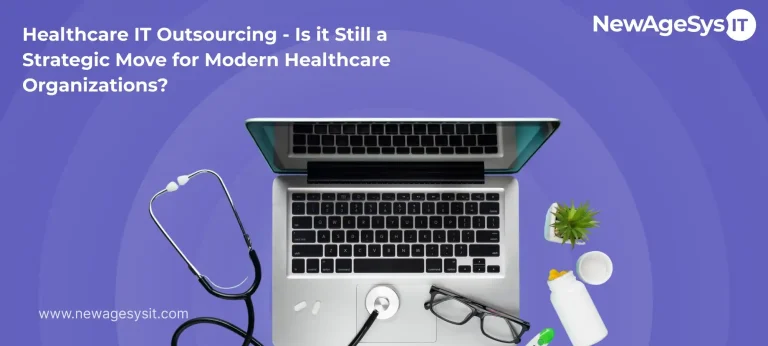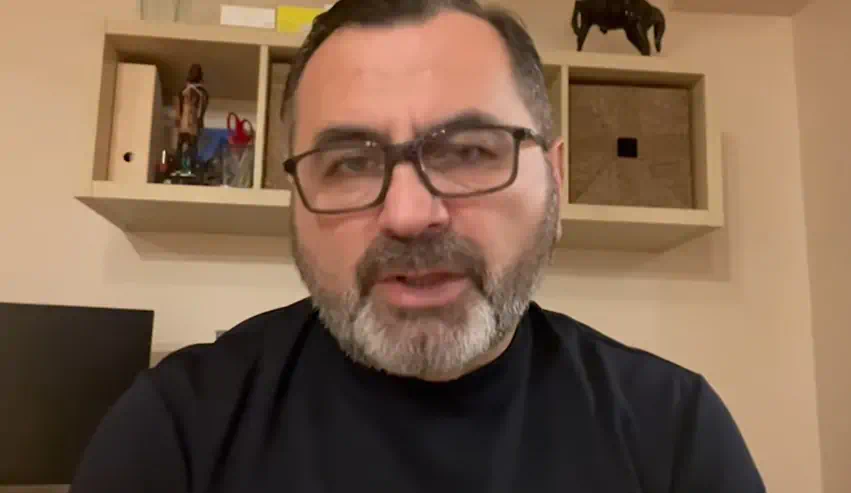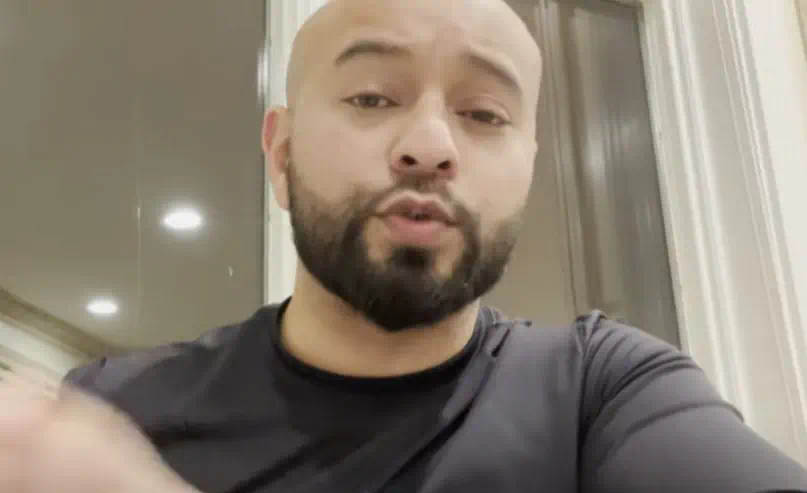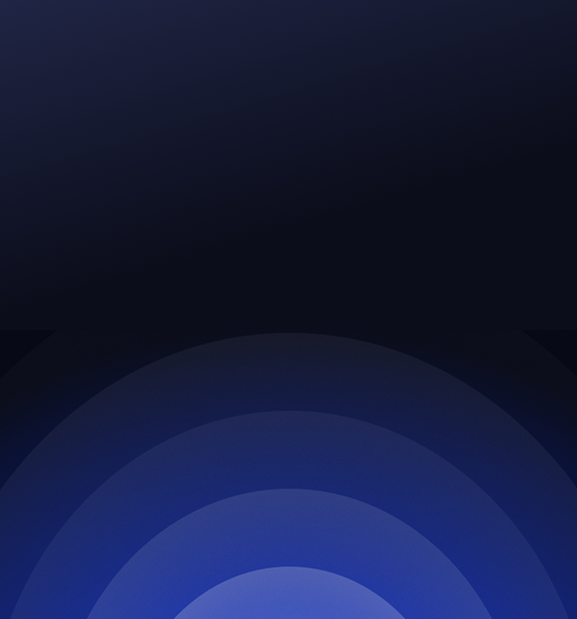As travel apps surge in popularity, developers must steer clear of common design errors prevalent in many of these applications. Below, we delve into these missteps and strategies to rectify them.
Prioritizing Quantity Over Quality Content
A frequent blunder observed in travel apps is an excessive focus on content quantity, often resulting in an overwhelming text-centric interface. While this approach might suit websites, it’s ill-suited for apps. Instead, developers should emphasize concise, structured text complemented by captivating visuals. Substituting textual content with visual elements enhances effectiveness and reduces reliance on verbose descriptions.
Overdependence on Stock Photography
While stock photos serve a purpose, relying solely on free options can compromise quality. Opting for professionally captured, original images ensures uniqueness and elevates the app’s aesthetic appeal. Investing in high-quality visuals enhances user engagement and sets the app apart from competitors.
Underutilizing Accentuation
Incorporating accents into the app design can captivate users and foster a distinctive identity. Departing from overly formal language resonates better with users, especially in the context of travel apps. Employing accents judiciously enhances user experience without overwhelming the interface.
Employing Low-Resolution Images
Some developers resort to low-quality images to expedite loading times, but this compromises user experience. Prioritizing high-resolution visuals ensures a more polished and engaging interface, outweighing minor delays in loading. Users expect visually appealing content, and subpar images detract from the app’s credibility.
Mismatched Brightness Levels
While bright images can enhance a travel app’s aesthetic, improper usage can disrupt visual coherence. Ensuring harmony between text and image backgrounds prevents jarring contrasts and maintains visual integrity. Utilizing specialized tools to evaluate image-text compatibility enhances overall design quality.
Neglecting Search Filters
Omitting search filters diminishes user experience, particularly for apps offering diverse travel services. Thoughtful inclusion of filters streamlines navigation without overwhelming users. Striking a balance between filter options prevents clutter and empowers users to efficiently discover relevant content.
Navigational Complexity
Complex navigation detracts from user experience, especially for apps offering multifaceted services. Categorizing services and presenting them intuitively prevents clutter and confusion. Simplifying navigation enhances usability and facilitates seamless exploration of app features.