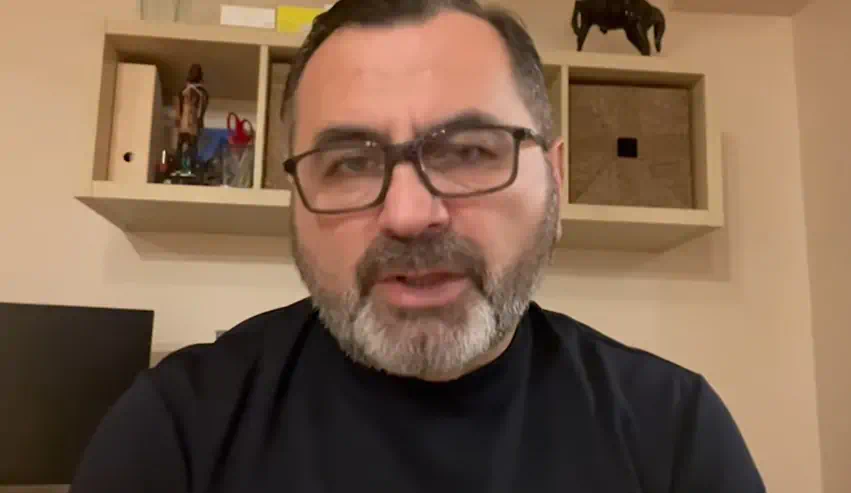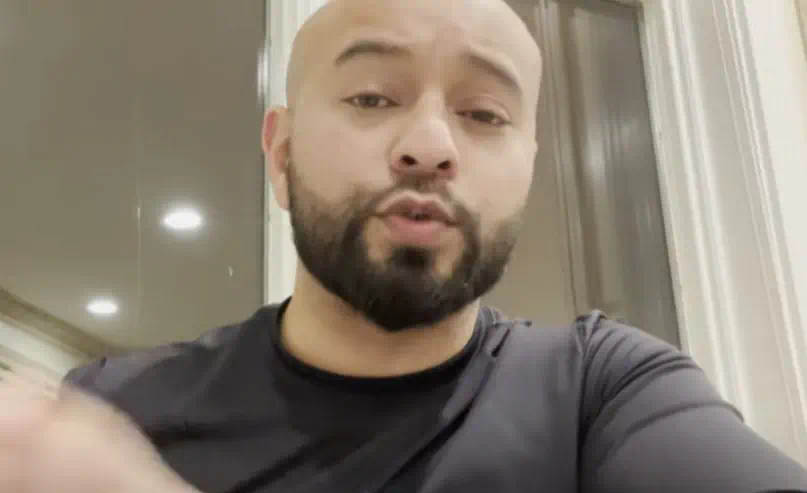Voice chat apps are becoming more and more popular every day. Now is a great time to develop a voice chat application. But before you dive straight into development, take a look at the must-have features for a voice chat app we discuss below.
Multiple Servers And Channels
Developing an app for voice chat requires having several servers and channels since it fosters community building. Depending on their interests, users should be able to create many channels or join existing ones. The channel administrator ought to have additional rights such as:
- Create specific channels for voice and text messaging.
- Provide the user with instructions about their role in the channel.
- Ability to invite friends and others to connect to the server.
- Implement changes via verification settings and avoid the creation of duplicate accounts.
- Transfer admin authority to another person or account.
Manage Roles And Permissions
When creating a voice chat app in New Jersey, make sure the administrator has complete control over the conversation. It implies that the administrator needs to be in charge of determining each person’s roles and permissions. The admin can assign various roles and responsibilities to the channel members and the server. Make sure the channel settings allow the admin to perform all of these actions. The administrator can establish several rights for a voice chat app, including essential permissions like text, voice, and general permissions.
Voice And Text Messaging Functionality
Although all significant voice chat apps like Discord focus primarily on voice functionality, they offer basic texting functionality. If you are developing a Voice Chat App in New Jersey, you must make it a point to include voice and chat functionalities in the app. Make sure that the app maintains superior quality in your voice and video.
Personalize Profiles
As with any other app, creating a user profile is also a must for voice chat apps. It would be best if you equipped your voice chat app with a customizable profile so that the user can make themselves comfortable with their profile. Customizable profiles should let the user add several details, such as:
- Name
- Nickname
- Profile picture
- Short bio
The user can also provide personal information about themselves, including social network handles and friend connections. It is also an excellent idea to let the user create a profile using their social media or Google account in the first place.
Search Feature
Your voice chat software has to have a search function, which is a necessary but crucial feature. It makes no difference what kind of style you choose or how many sophisticated features your software has. It will still be necessary for you to include a standard search function. The user expects the same behavior from you, which is the primary cause. Of course, using the app to search for contacts, groups, or messages is also crucial.
Message History
Some apps tend to delete old messages automatically once their storage limit is over. It is usually preferable to let the user choose what they want to do with the older communications, even though some people might not find this problematic. Provide the user with the option to store their conversation securely on cloud storage. The user can thus always access their previous messages whenever they’d like.
Screen Sharing
Another vital feature to include in your voice chat app is screen sharing. Enabling the screen-sharing feature allows you to encourage interactive communication within your voice chat app. Users can utilize this feature when watching movies or gaming with their friends and create a more fun environment.
Push Notification
Any communication app, including your voice chat app, is incomplete without instant message notification. It ensures streamlined communication between people who are using your voice chat app. In other words, it helps you retain the connectivity between users.
Besides that, the notifications also ensure active engagement with your app for every incoming message. However, you still need to provide the necessary options to the users to control the notification. Basic notification handling features include the following.
- Completely mute notification.
- Mute notification for specific contacts, chats, or channels.
- Mute notifications for particular time limits.
NewAgeSysIT experts are ready to help you in building a Voice Chat Application. Get a free consultation now.