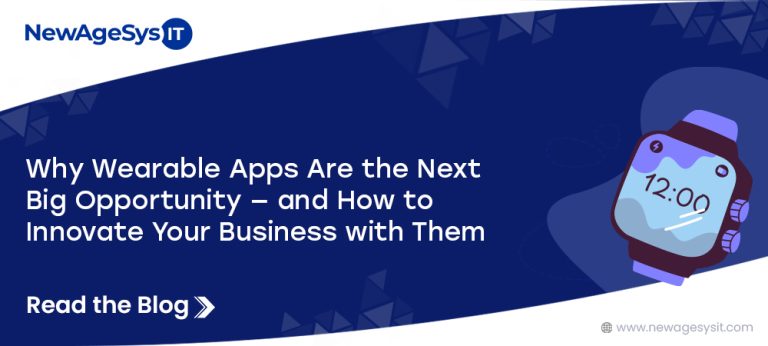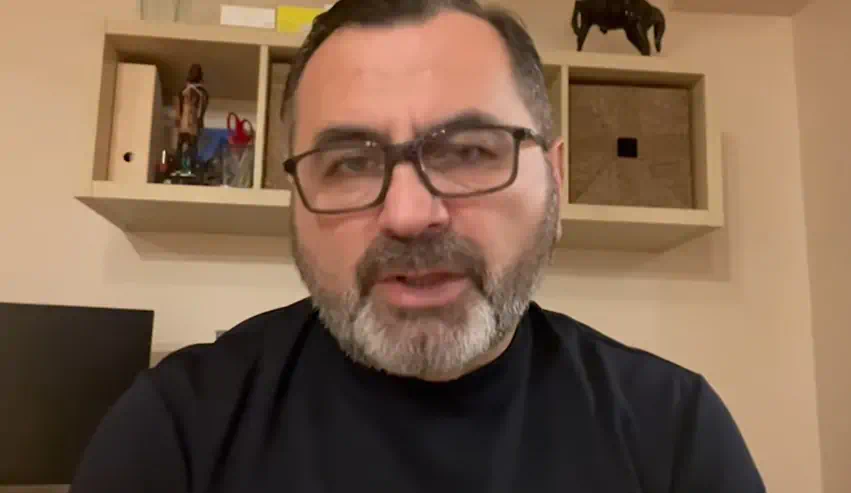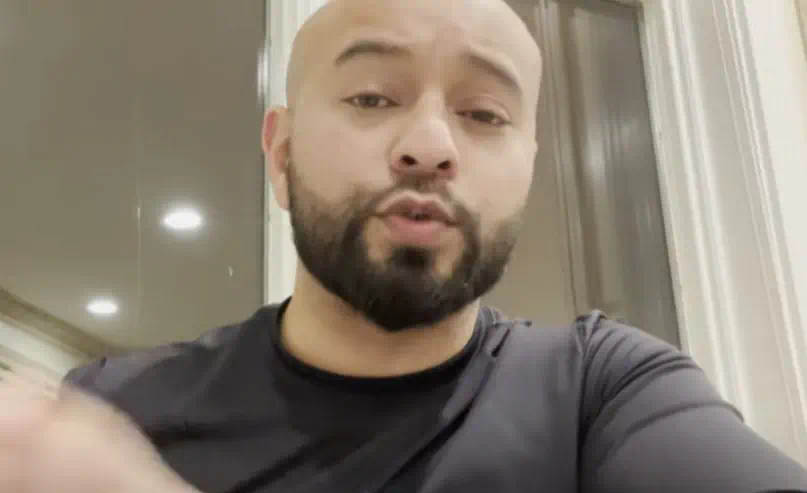Think about this—you’re shopping online, and instead of guessing if that new couch fits in your space, you see it in your living room through your phone. Or you try on sunglasses without going anywhere. That’s what AR e-commerce apps can do.
In this blog, we’re going to roll up our sleeves and show you how to create your very own AR shopping app that makes the whole “add to cart” game way more exciting. If you’re a small business owner looking to stand out or just someone who’s tech-curious, you’re in the right spot.
In this post, we will take you through how to build your AR-powered shopping app that makes online buying way more fun.
Let’s See How to Build an AR-Driven eCommerce App
With an AR e-commerce app, you’re not just selling stuff — you’re letting shoppers see it right in their space, like placing a new lamp on their desk without leaving the couch. If this sounds cool, let us show you exactly how to build one and give your customers a shopping experience they won’t forget.
Step 1: Define Your Goals and Requirements
- Decide what your eCommerce app should help with (more sales, fewer returns, happier buyers).
- Choose what to include—like 3D previews of products, virtual try-ons for fashion and jewelry, or seeing furniture in a real room.
- Figure out who your app is for (maybe fashion fans or home design lovers) so you can shape the experience for them.
- Pick the platform—iOS (ARKit), Android (ARCore), or both—based on which phones your users have.
Step 2: Assemble Your Team and Tools
- Find developers who are experienced in AR frameworks, such as ARKit or ARCore, and mobile development, such as Swift, Kotlin, or Flutter.
- Grab designers who’ve done 3D work before and understand how to make AR interfaces feel smooth and natural.
- For software, go with Unity for the visuals, Blender to create your 3D models, and either Xcode or Android Studio to put everything in motion.
- Don’t forget the backend! You’ll want something reliable like AWS or Firebase to keep things running—user info, product details, and those all-important transactions.
Step 3: Design the AR Experience
- Create or source high-quality 3D models of your products. Ensure they’re optimized for mobile (low polygon count, efficient textures) to improve AR VR services.
- Design how users interact with AR—e.g., tap a product, see it in AR, adjust size/position, and add to cart—within your AR VR services.
- Incorporate lighting, shadows, and physics to make AR visuals believable (e.g., a sofa that adjusts to room lighting) as part of top-tier AR VR services.
- Plan for devices without AR support (e.g., 2D previews) to ensure accessibility beyond AR VR services.
Step 4: Develop the App
- Build the app interface with product listings, search, and an AR view button. Integrate AR SDKs (ARKit/ARCore) for camera access and rendering.
- Use Unity or native SDKs to overlay 3D models onto the camera feed. Enable features like gesture controls (pinch to resize, drag to rotate).
- Add a shopping cart, payment gateway (e.g., Stripe, PayPal), and order tracking.
- Test AR accuracy (e.g., object placement stability) across devices and lighting conditions.
Step 5: Enhance with Supporting Features
- When it comes to AR eCommerce apps, adding AI can suggest products based on user behavior or AR interactions.
- Let users share AR previews (e.g., a screenshot of a couch in their room) on social media.
- Add voice control (e.g., “place it here”) for hands-free use.
- Track AR usage (e.g., time spent, conversion rates) to refine the experience.
Step 6: Launch and Market
- Release a beta version to a small group to gather feedback on AR performance and usability.
- Optimize for App Store/Play Store guidelines, highlighting AR as a key feature.
- Promote the app with demos (e.g., videos of AR try-ons) via email, social media, or influencers. Emphasize how AR solves pain points (e.g., “See it before you buy it”).
Step 7: Iterate and Scale
- Use user reviews and analytics to fix bugs or add requested features (e.g., more customization options).
- Regularly update 3D models to include new products.
- Explore cutting-edge tech like spatial mapping or multi-user AR for collaborative shopping.
Delivering a Next-Level Experience
- Personalization: Let users upload room photos or body measurements for tailored AR previews.
- Speed: Optimize load times—AR should feel instant, not clunky.
- Immersion: Add sound effects (e.g., a “click” when placing an item) or haptic feedback for realism.
- Support: Offer in-app tutorials or chat support to guide users through AR features.
If app developers follow the above-mentioned steps, they can create an AR-driven eCommerce app that displays products uniquely. They can also contribute to building trust and credibility. This will set your brand apart from the competitors in the online shopping sphere.
Final Words…
When you create an AI-powered eCommerce app, it will help your customers to interact with your products in real-time. They can do this, right from their comfort zone. Let’s say, previewing furniture in their living room or trying virtual fashion wears, this method offers an immersive and personalized experience.
As you combine various tools such as ARKit or ARCore along with a powerful backend and intuitive design, organizations can increase engagement and conversions. It will also reduce returns. Collaborating with a reliable mobile app development company, such as NewAgeSysIT, you can experience a hassle-free process. From concept to launch, you will have a team to guide you at each stage.
Contact NewAgeSysIT today and start building your AR-powered future!