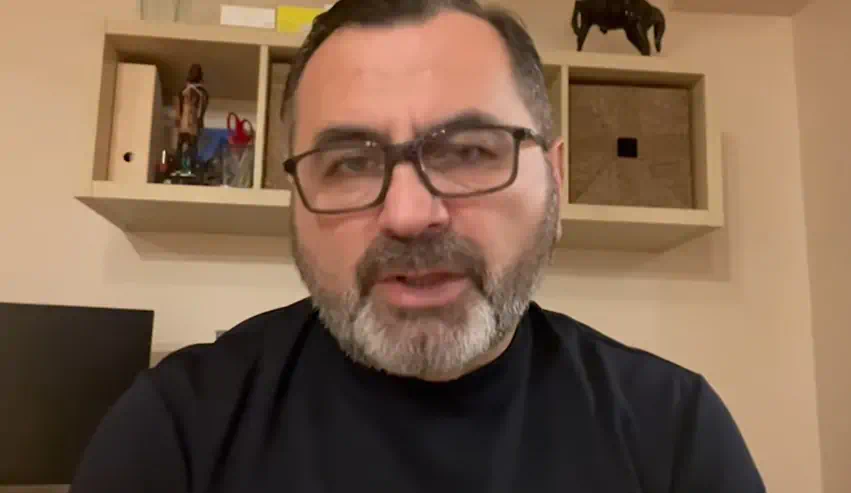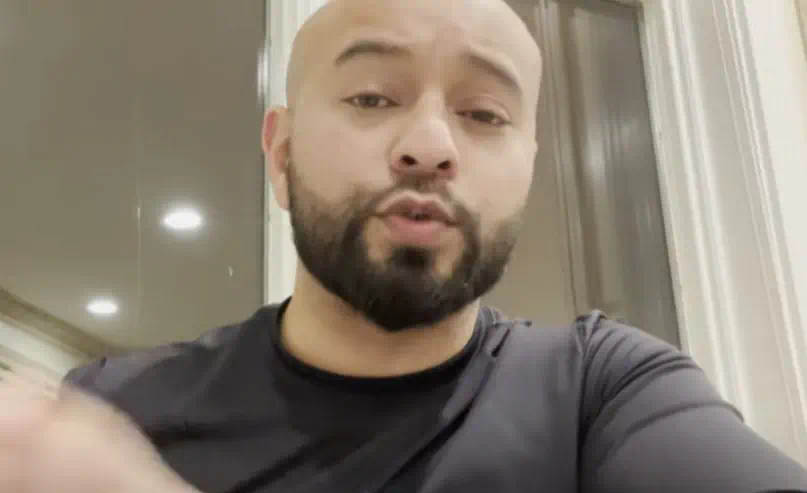Creating a music player app can be an exciting and rewarding project for anyone interested in mobile app development. Not only does it allow you to delve deep into the world of Android development, but it also allows you to bring joy to users through music. In this blog, we will explore the importance of building a music player app, outline the process of creating one, discuss essential features to incorporate, and explain how NewAgeSysIT can assist you in building a top-notch music player app.
Why It Is Important to Build a Music Player App
Music is a universal language that resonates with people across the globe. A well-designed music player app can provide users with a seamless experience to enjoy their favorite tracks anytime, anywhere. Here are some reasons why building a music player app is essential:
Market Demand
There exists a high demand for good-quality music player apps due to the widespread use of smartphones. An outstanding and feature-rich app may end up being used by many individuals. Moreover, this kind of market remains profitable because offline players did not lose their relevance even after streaming services became popular.
Monetization Opportunities
Ads, in-app purchases, or subscription models are ways through which a popular music player app can generate revenue from its users directly or indirectly. For instance, providing premium features like no ad interruptions during listening, higher audio quality, as well as exclusive content, may influence customers’ preferences towards purchasing paid versions.
The Process of Creating a Music Player App
Planning and Research
The first step is planning and research, where you define the scope and features of your music player app. Research existing music players to understand what works and what doesn’t. Create a project plan outlining the development timeline, resources needed, and key milestones. Determine the unique features that will set your app apart, such as playlist customization, audio quality enhancements, or social sharing options. Proper planning ensures that your app meets the needs of its intended users and stands out in a crowded market. NewAgeSysIT can assist in this crucial phase by conducting market research, defining clear objectives, and outlining a comprehensive strategy tailored to your vision.
Setting Up the Development Environment
For Android development, the official integrated development environment (IDE) is Android Studio which must be installed. Ensure you have the necessary SDKs and tools installed. This step is crucial as it prepares the foundation for coding and testing your app. Configure your environment properly to streamline the development process and avoid technical issues later on. NewAgeSysIT can provide expert guidance on setting up the development environment, ensuring you have all the necessary tools and configurations in place.
Designing the User Interface
Designing the user interface (UI) is central to providing a positive user experience. Create wireframes and mockups of your app’s UI, focusing on a user-friendly design that offers easy navigation and controls. Use XML for designing the layout in Android Studio. Ensure the interface is clean, intuitive, and visually appealing. Incorporate features like themes or customizable layouts to enhance user satisfaction and engagement. NewAgeSysIT can help design a visually appealing and intuitive UI, ensuring your app attracts and retains users.
Implementing Core Functionality
Developing the app involves writing the code for core functionalities. This includes loading and playing audio files, creating playlists, and managing media controls (play, pause, stop, skip, etc.). Focus on smooth performance and quick response times to ensure a seamless listening experience. Utilize appropriate libraries and APIs to handle audio playback and media management efficiently. NewAgeSysIT can assist in implementing robust and efficient core functionalities, leveraging their technical expertise to ensure high performance.
Handling Background Operations
Handling background operations is essential for a music player app. Implement background services to allow the app to play music even when it is not in the foreground. It ensures a smooth user experience without interruptions, as users can listen to music while using other apps or when their device is locked. Properly managing these operations will enhance the app’s usability and reliability. NewAgeSysIT can help implement effective background operations, ensuring uninterrupted music playback and a superior user experience.
Testing and Debugging
Thoroughly test the app on various devices to identify and fix any bugs or performance issues. Use Android Studio’s built-in tools for debugging and profiling. Testing should cover different scenarios, such as varying network conditions, different audio formats, and diverse user interactions. Ensuring that the app runs smoothly on a wide range of devices is crucial for user satisfaction and retention. NewAgeSysIT can provide comprehensive testing and debugging support, ensuring your app is stable and performs well across all devices.
Launching the App
Launching and marketing your app is crucial for its success. Prepare for the app’s launch by creating an attractive app icon, writing a compelling description, and publishing it on the Google Play Store. Promote the app through social media, online advertising, and other marketing channels to attract users. Pre-launch activities like beta testing or influencer partnerships can generate initial interest and feedback, helping to refine the app before its official release. NewAgeSysIT can guide you through the launch process, providing marketing strategies and technical support to ensure a successful app release.
Features to Incorporate into a Music Player App
User-Friendly Interface
A clean and intuitive interface with easy navigation is essential. Ensure that users can effortlessly browse their music library, create playlists, and control playback. Incorporate visually appealing elements and provide customization options for a personalized experience. The interface should also be adaptable to different screen sizes and orientations.
Audio File Support
Ensure compatibility with various audio formats such as MP3, WAV, AAC, and FLAC. This flexibility allows users to play their favorite tracks without worrying about file compatibility issues. NewAgeSysIT can assist in integrating comprehensive audio format support to enhance user satisfaction.
Playlist Management
Offer robust playlist management features. Users should be able to create, edit, and manage playlists with ease. Include options for adding, removing, and rearranging songs. Implementing smart playlists that automatically update based on user preferences can also enhance the experience. NewAgeSysIT can help design and implement efficient playlist management systems.
Media Controls
Include essential media controls like play, pause, stop, skip, and shuffle. Ensure these controls are easily accessible both within the app and from the notification bar for convenience. NewAgeSysIT can provide expertise in designing intuitive media controls for seamless user interaction. NewAgeSysIT can offer services in developing instinctive media controls that enhance efficient user interactions. Gesture controls could also be a good idea for inclusion.
Search Functionality
Incorporate a search bar to quickly find songs, albums, or artists. Advanced search features, such as filtering by genre or release date, can further improve usability. NewAgeSysIT can assist in developing a powerful search functionality to enhance user experience.
Background Play
Allow music to play in the background while using other apps or when the device is locked. This feature is crucial for a music player app to provide a smooth and uninterrupted listening experience. NewAgeSysIT can help implement efficient background play functionality.
Equalizer
An audio equalizer allows users to customize sound settings according to their preferences. Include preset modes as well as manual adjustment options. NewAgeSysIT can assist in integrating a high-quality equalizer to improve audio playback. Features such as audio waveforms would make it more appealing for users.
Offline Mode
Provide the option to download and play music offline. This feature is especially useful for users with limited internet connectivity or those who want to save on data usage. NewAgeSysIT can help develop robust offline mode capabilities. Key to ensuring customer satisfaction is having secure, efficient download management.
Notification Controls
Ensure media controls are accessible from the notification bar, allowing users to control playback without opening the app. This feature enhances convenience and user experience. NewAgeSysIT can assist in integrating notification controls effectively.
Customizable Themes
Allow users to change the app’s appearance with customizable themes. This personalization can enhance user satisfaction and engagement.NewAgeSysIT can help design and implement theme customization options. To keep the application fresh and interesting, seasonal or special event themes can be used.
Social Sharing
Integrate social sharing features so users can share their favorite tracks, playlists, or current listening status with friends on social media platforms. This can increase user engagement and attract new users. NewAgeSysIT can help develop seamless social sharing functionalities.
How NewAgeSysIT Can Assist in Building a Music Player App.
Creating a music player app is a complex endeavor that demands expert planning, robust development, and thoughtful design. NewAgeSysIT excels in guiding you through each stage, from initial market research and detailed project planning to configuring the development environment and designing an intuitive user interface. Our team ensures your app is not only visually appealing but also highly functional, incorporating essential features like robust playlist management, background playback, and comprehensive testing to ensure smooth performance across various devices. If you’re looking to create a music player app in Android Studio, our expertise can help streamline the process and ensure high-quality results.
NewAgeSysIT’s support extends beyond development with expert assistance in launching and marketing your app, as well as providing ongoing updates and enhancements. By leveraging our expertise in Music Player App Development, we deliver an app that stands out in the competitive market, enhancing user interaction, satisfaction, and retention. Partner with NewAgeSysIT to bring your music player app vision to life and ensure its success in today’s dynamic mobile app landscape.