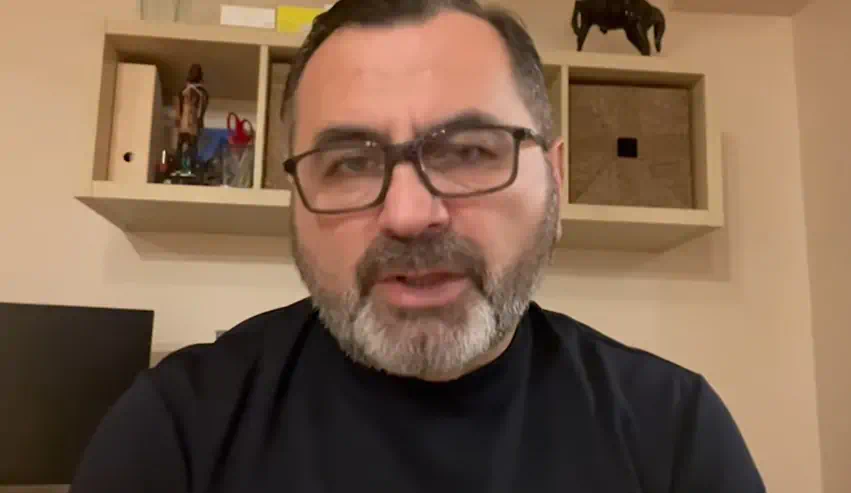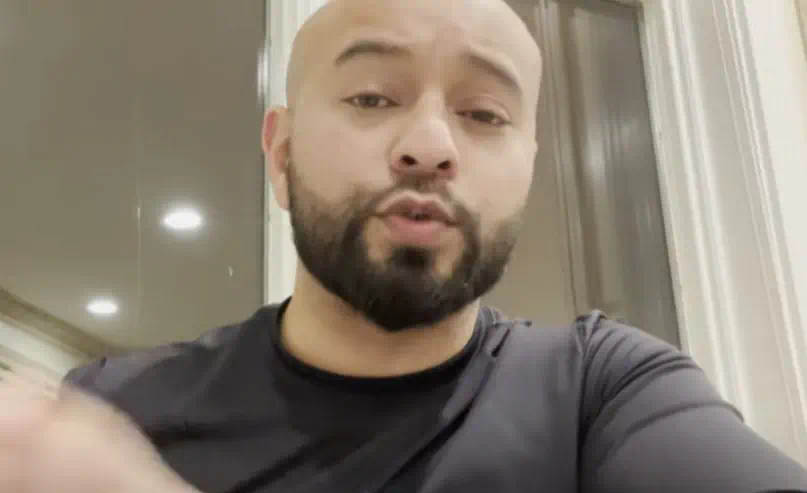Most modern businesses use cloud technology for various aspects of their operations. In fact, data suggests that 98% of organizations are utilizing at least one cloud-based solution, which often includes the use of at least one public cloud. Virtually every business, from startups to enterprises, today uses cloud tech for storage, collaboration, and critical operations.
With the kind of scalability and flexibility it provides at relatively low costs, using cloud is often unavoidable for every business enterprise. Unfortunately, cloud security can become a two-edged sword because it is more susceptible to risks like data breaches and compliance challenges.
It is worth noting that cyber attacks are more common and frequent today, with ransomware and data leaks leading to millions in fines. Moreover, data protection compliances like HIPAA, GDPR, and CCPA make it essential for modern enterprises to use cloud security best practices.
Using these best practices for cloud security is basically like putting on your seatbelts. Even though the chances of your crashing are minimal, it is definitely good to have them on. This blog will provide a guide for modern enterprises to effectively use the best cloud security practices to protect their precious data.
Common Cloud Security Threats & Risks
Despite its many advantages, cloud computing exposes enterprises to a range of continuously evolving cyber threats. Understanding these threats and risks is the first step towards building a robust cloud security strategy for your enterprise. The following are some of the most pressing threats businesses face today with cloud security.
- Data Breaches and Unauthorized Access
- Insider Threats and Human Error
- Ransomware and Malware Attacks
- Misconfigurations and Weak Security Settings
- Compliance Violations and Regulatory Risks
- Third-Party and Supply Chain Vulnerabilities
- DDoS (Distributed Denial-of-Service) Attacks
- Insecure APIs and Poor Identity Management
- Shadow IT and Unmanaged Cloud Usage
- Lack of Visibility and Ineffective Monitoring
12 Cloud Security Best Practices for 2025
With cyber threats, regulatory demands, and operational risks rising, cloud security is now a priority for all business enterprises. In 2025, enterprises must adopt proactive, modern cloud security strategies to protect their data, ensure compliance, and maintain business resilience. Here are 10 essential cloud security best practices to safeguard yourself from evolving threats.
#1 Implement Strong Identity and Access Management (IAM)
Implementing robust identity and access management for your enterprise business involves enforcing Multi-Factor Authentication (MFA) to reduce unauthorized access. You can add another layer of security to this by using Role-Based Access Control (RBAC) and Least Privilege Principles.
The latter involves allowing users and processes to have only the minimal access necessary to perform their duties and functions. Moreover, you must regularly review and revoke unnecessary permissions to minimize the risk of data breaches and insider threats.
#2 Encrypt Data at Rest and in Transit
Encryption is one of the best ways to protect your enterprise data. Ideally, you must use end-to-end encryption to store and transmit data. Besides that, you must also implement strong key management practices to control access.
#3 Use Reliable Cloud-Managed Services
The most convenient and effective way to ensure cloud security is to use dedicated and reliable cloud managed services to monitor your multi-cloud systems. Hiring an expert ensures that your online presence receives 360-degree protection
#4 Ensure Continuous Monitoring and Logging With AI
Security Information and Event Management (SIEM) tools can enhance cloud security. You can also enable real-time security alerts and log analytics to detect threats at an early stage. You should also maintain centralized log storage for security audits. You can even use advanced AI tools to monitor your cloud security continuously while automatically detecting threats.
#5 Regular Security Updates and Patch Management
Another best practice for modern enterprise cloud security solutions is automating software updates for operating systems, applications, and cloud services. You must conduct frequent vulnerability scans to detect and fix security gaps in your cloud system.
#6 Incident Response and Disaster Recovery Plans
Consider creating a cloud-specific incident response plan for data breaches and emergencies. You can accomplish this by conducting regular drills to test recovery strategies. In addition, you can implement automatic backup solutions with off-site storage for added security.
#7 Network Security and Segmentation
Implementing Virtual Private Cloud (VPC) and subnets to isolate workloads is another best practice for enhancing cloud security. As the name suggests, VPC allows enterprises to create smaller private spaces within the public cloud. However, such cloud systems are better paired with firewalls and access control lists to filter the traffic. Additionally, you can use VPNs and zero-trust architecture to enable private connections and minimize exposure.
#8 Third-Party Risk Management
You must be extra careful when it comes to risk management for enterprises. You can start by evaluating cloud vendor security certifications (SOC 2, ISO 27001, etc.). Besides that, you must review each third-party integration your enterprise uses and their data security policies. You can also limit third-party data sharing through API security as an extra step.
#9 Compliance and Regulatory Controls
Align your enterprise and its business operations with GDPR, HIPAA, CCPA, and other industry-specific regulations to protect yourself from hefty fines and cyber attacks. Additionally, you must conduct regular compliance audits to meet legal requirements across different geographical locations.
#10 Zero Trust Security Model
A zero trust architecture, or ZTA, is a security model that, by default, assumes every network it connects with is hostile, verifying every request. It will help you implement continuous authentication and verification for your enterprise. Adding a least-privilege access model for all users and devices can further enhance the cloud security.
#11 AI-Driven Threat Detection and Response
As cyber threats become more common, you must use AI and machine learning for real-time cyber threat detection. AI-driven security solutions can analyze patterns, detect anomalies, and identify zero-day threats faster than traditional methods
#12 Security Awareness Training for Employees
Human error still remains one of the leading challenges in cloud security. Hence, enterprises should prioritize cybersecurity training to educate employees on phishing attacks and cloud security policies. Conducting regular security drills and phishing simulations helps you build a security-conscious culture in your enterprise. As a result, you can reduce the risks of accidental leaks and insider threats.
Final Thoughts
Every business enterprise now uses multi-cloud systems to keep its operations flexible and fast. However, it also means enterprises are also taking on the risk of cloud computing, including data leaks and cyber-attacks. As advanced ransomware and cyber-attacks become increasingly common, cloud security is a must-have for every enterprise.
Today, cloud security for business enterprises is not limited to shielding from data leaks and cyber threats. Cloud security has now become crucial for maintaining operational continuity and customer trust. Cloud management and cloud application development services can help you ensure optimal cloud security for your business.
Furthermore, you can hire a SaaS development expert like NewAgeSysIT to safeguard your enterprise from evolving cyber threats. Expert services can help minimize risks and ensure regulatory compliance by implementing modern cloud security best practices.
Furthermore, with an expert like NewAgeSysIT, you can implement advanced AI-driven threat detection to zero-trust security models to protect your businesses from data breaches and hefty fines.
Hire a cloud security expert to ensure the safety and security of your multi-cloud system.